Prerequisites
The computer connected to the OPOS printer needs to have the Printing Station Monitor service installed and running.
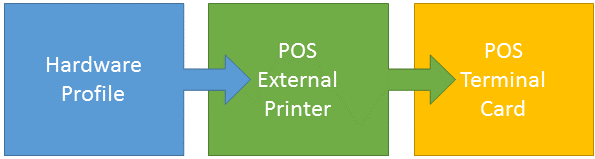
-
Create a new Hardware Profile with the OPOS printer the Mobile POS is going to print to.
The card should be marked as Printer Remote and Printer Server Host should have the ip address of the machine running the Printing Station Monitor and the OPOS Printer.
-
Create a new POS External Printer (click the
 icon, enter POS External Printers, and select the relevant link.)
icon, enter POS External Printers, and select the relevant link.)
Link the previously created Hardware profile. - Open the POS Terminal Card for the Mobile POS, and on the Printing FastTab, add the newly created POS External Printer ID.